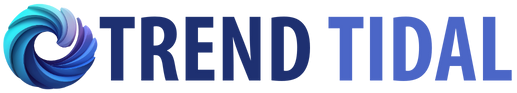Quick Comparisons: Best Video Conferencing Tools for Teams
In today’s digital age, video conferencing has become an essential tool for teams, allowing them to connect and collaborate seamlessly from anywhere in the world. With the rise of remote work and virtual meetings, having access to reliable and user-friendly video conferencing tools is crucial for maintaining productivity and communication within teams. However, with so many options available in the market, it can be overwhelming to decide which video conferencing tool is the best fit for your team’s needs. In this article, we will provide quick comparisons of the best video conferencing tools for teams, taking into consideration their features, ease of use, and overall functionality.
What to Look for in a Video Conferencing Tool
Before we dive into our top picks, it is important to understand the key features and factors to consider when choosing a video conferencing tool for your team. Here are some essential elements to keep in mind:
1. Video and Audio Quality
The whole point of a video conferencing tool is to facilitate face-to-face communication, so it goes without saying that the video and audio quality should be top-notch. Look for tools that offer clear and crisp video and audio, with minimal delays and interruptions. A 1080p HD resolution is standard for most tools, but some may offer 4K resolution for even better clarity.
2. Meeting Size and Duration
Consider the size of your team and the length of your meetings when choosing a video conferencing tool. Many tools have limits on the number of participants and meeting duration, so make sure the tool you choose can accommodate your team’s needs.
3. Screen Sharing and Recording
Screen sharing and recording capabilities are essential for effective collaboration and for keeping records of important meetings. Make sure the tool you choose allows easy screen sharing and recording options.
4. User-Friendliness
No one wants to spend hours trying to figure out how to use a complicated tool, especially in a fast-paced work environment. Look for video conferencing tools that are intuitive and user-friendly, with easy-to-access controls and features.
5. Integrations and Compatibility
Chances are, your team already uses various software and tools for work. Choose a video conferencing tool that offers integrations with other platforms you use, such as calendars, project management tools, and messaging apps. It is also important to ensure that the tool is compatible with your devices and operating systems.
Top Video Conferencing Tools for Teams
1. Zoom
Zoom has quickly become the go-to video conferencing tool for teams and businesses of all sizes. It offers a user-friendly interface, high-quality video and audio, and features such as screen sharing, recording, and virtual backgrounds. Zoom also offers custom plans for businesses and enterprises, making it a flexible option for teams with varying needs.
2. Microsoft Teams
Microsoft Teams is another popular choice for video conferencing, especially for teams already using the Microsoft Office suite. It integrates seamlessly with other Microsoft tools, making it easy to schedule, join, and conduct meetings. Teams also offers collaborative features such as file sharing, instant messaging, and document collaboration.
3. Google Meet
Formerly known as Google Hangouts Meet, Google Meet is a robust video conferencing tool that is part of the Google Workspace (formerly G Suite) family. It offers high-quality video and audio, screen sharing, and recording capabilities, as well as integration with other Google apps such as Google Calendar and Google Drive.
4. Cisco Webex
Cisco Webex is a popular choice among businesses and enterprises due to its advanced features and security measures. It offers HD video and audio, screen sharing, and recording options, as well as custom branding for businesses. Webex also has integrations with other tools such as Microsoft Teams and Slack.
5. Skype
Skype has been a staple in the video conferencing world for years, and it remains a popular choice for teams and individuals. It offers a user-friendly interface, good video and audio quality, and features such as screen sharing, recording, and instant messaging. Skype also has a free version that can be great for small teams with basic needs.
Conclusion
With so many video conferencing tools available, it can be challenging to choose the best one for your team. Consider the key factors such as video and audio quality, meeting size and duration, user-friendliness, integrations, and compatibility when making your decision. Our top picks, Zoom, Microsoft Teams, Google Meet, Cisco Webex, and Skype, offer a good balance of features and functionality for teams of all sizes and needs. Ultimately, the best tool for your team will depend on your specific requirements and preferences.
We hope this article has provided helpful insights into the best video conferencing tools for teams. Remember to consider the key factors and take advantage of free trials to test out different options before committing to a long-term plan. With the right video conferencing tool, your team can stay connected and productive no matter where they are in the world.