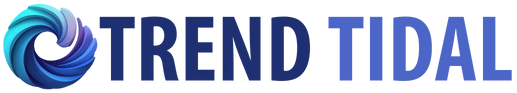Streamline Your Workflow with the Latest Scheduling Apps
If there’s one thing that every professional can agree on, it’s the importance of organization and efficiency in the workplace. Time is a precious commodity, and wasting it can be the difference between success and failure. That’s where scheduling apps come in. With advanced technology at our fingertips, there’s no excuse for disorganized schedules and missed deadlines. These days, there are countless scheduling apps flooding the market, but which ones are worth your time and investment? In this article, we’ll discuss the latest and greatest scheduling apps that can help streamline your workflow and boost your productivity.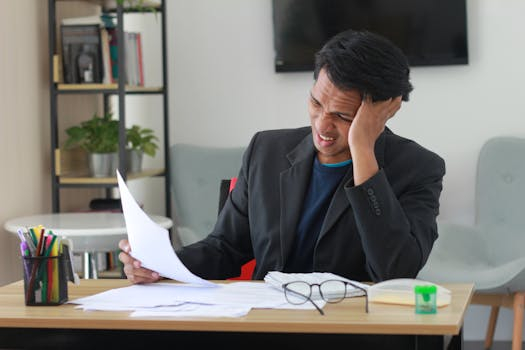
The Power of Scheduling Apps
Before we dive into the specifics, let’s take a moment to understand the power of scheduling apps. Gone are the days of scribbling tasks and meetings on sticky notes or frantically flipping through a planner. Scheduling apps offer much more than just a digital calendar. They can help you manage your to-do list, prioritize tasks, delegate responsibilities, and collaborate with team members, all in one convenient platform.
The Latest and Greatest Scheduling Apps
1. Trello
Known for its user-friendly interface, Trello allows you to organize your tasks and projects with its signature boards and colorful cards. You can assign due dates, add attachments, collaborate with team members, and view progress in real-time. Trello also integrates with other apps, making it a versatile tool for streamlining your workflow.
2. Asana
Asana is another popular choice for managing projects and tasks. Its clean and simple design makes it easy to navigate, and the customizable options allow for a personalized experience. With features like timelines, calendars, and task dependencies, Asana is a powerful tool for staying on top of your schedule and deadlines.
3. Google Calendar
For those who prefer to keep things simple and stick with the basics, Google Calendar may be the way to go. It integrates seamlessly with other Google apps, such as Gmail and Google Drive, making it a convenient choice for G Suite users. With the ability to create different calendars for personal and work-related tasks, Google Calendar can help you keep your personal and professional life organized in one place.
4. Todoist
With a focus on task management and productivity, Todoist offers intuitive features such as project templates, recurring tasks, and priority levels. You can also collaborate with team members and track progress on shared projects. Todoist also integrates with various communication tools, such as Slack and Gmail, to keep all your tasks and deadlines in one place.
5. Doodle
Scheduling meetings and appointments can be a hassle, especially when coordinating with multiple people. That’s where Doodle comes in. With its easy-to-use interface, you can create polls for availability and quickly find the best time for everyone to meet. Doodle eliminates the back-and-forth of scheduling and offers a simple solution for meeting coordination.
Choosing the Right Scheduling App
Now that we’ve covered the latest and greatest scheduling apps, how do you choose the right one for your needs? Here are a few tips to keep in mind:
1. Consider Your Needs
Every scheduling app offers different features and caters to specific needs. Before making a decision, think about what you need the app for and prioritizing those features. For example, if you need a tool for project management, Asana or Trello may be the better choice. If you’re looking for a simple calendar app, Google Calendar would suffice.
2. Read Reviews
A great way to gauge the effectiveness of a scheduling app is to read reviews and testimonials from other users. Look for both positive and negative reviews to get a well-rounded understanding of the app’s strengths and weaknesses.
3. Take Advantage of Free Trials
Many scheduling apps offer a free trial period to test out the app before committing to a paid subscription. Take advantage of these trials to get a firsthand experience and see if the app meets your needs and preferences.
Conclusion
In today’s fast-paced world, staying organized and efficient is crucial for success. Scheduling apps offer a convenient solution for managing tasks and projects, delegating responsibilities, and collaborating with team members. With the latest and greatest scheduling apps at your disposal, you can streamline your workflow and boost your productivity.
Remember to consider your needs, read reviews, and take advantage of free trials before choosing the right scheduling app for your professional and personal needs. With the right tools, you can take control of your schedule and achieve your goals with ease.