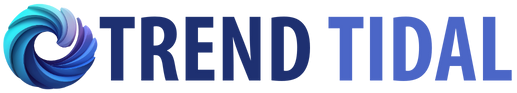Your Ultimate Guide to All-in-One Office Suites
Welcome to your ultimate guide to all-in-one office suites! With the rise of remote work, office suites have become an essential tool for many businesses and professionals. These all-in-one suites offer everything you need for day-to-day tasks, from creating documents to managing finances. But with so many options on the market, it can be overwhelming to choose the right one for your specific needs. In this article, we’ll break down everything you need to know about all-in-one office suites, including their features, benefits, and popular options. By the end, you’ll have a comprehensive understanding of these powerful tools and be able to make an informed decision for your business or personal use.
What is an All-in-One Office Suite?
Before we dive into our ultimate guide, let’s clarify what we mean by an all-in-one office suite. Simply put, it’s a software package that combines a variety of productivity tools in one program. This typically includes a word processor, spreadsheet software, presentation software, and often additional tools like email and database management. Essentially, it’s a comprehensive solution for all your office needs.
One of the primary reasons for the popularity of all-in-one office suites is their convenience. Instead of purchasing and managing multiple individual programs, users can have all their productivity tools in one place. This also helps with compatibility issues, as all the tools are designed to work seamlessly together. Additionally, these suites often offer cloud-based storage, allowing users to access their files from any device with an internet connection.
Main Features of All-in-One Office Suites
Word Processing
The most basic function of an office suite is word processing. This tool allows users to create and edit documents, including letters, reports, and more. The most popular office suites offer advanced features like spell check, grammar check, and templates for various document types. Additionally, many include collaboration features, allowing multiple users to work on the same document simultaneously.
Spreadsheets
Spreadsheets are essential for managing financial data and creating charts and graphs. All-in-one office suites usually include a powerful spreadsheet program that allows users to input and manipulate data, create formulas, and generate graphical representations of the data. This tool is particularly useful for businesses and individuals who need to track expenses, sales, or any other type of data.
Presentation Software
Another essential feature of office suites is presentation software. This tool allows users to create visually appealing and interactive presentations for various purposes, from business meetings to educational lectures. These programs usually offer a variety of templates, slides, and design options to make creating presentations easier and more visually appealing.
Email Management
Many all-in-one office suites also include email management tools. This allows users to access and manage their emails within the suite, eliminating the need to switch between programs. These tools may also offer features like email filtering, sorting, and automatic responses, making email management more efficient.
Top All-in-One Office Suites
Microsoft Office 365
Microsoft Office 365 is one of the most popular all-in-one office suites, offering a wide range of features and tools. It includes all the tools mentioned above, plus additional features like video conferencing, cloud storage, and advanced security options. It also offers various pricing plans to suit different users’ needs, from small businesses to large organizations.
Google Workspace
Formerly known as G Suite, Google Workspace is another popular all-in-one office suite. It includes all the essential productivity tools, plus additional features like team chat, shared calendars, and video conferencing. It also offers document collaboration in real-time, making it an excellent choice for remote teams.
LibreOffice
For those on a tighter budget, LibreOffice is a free, open-source office suite that offers most of the features found in paid options like Microsoft Office and Google Workspace. This suite is continually evolving and adding new features, making it a great option for those who don’t need all the advanced features of more expensive suites.
Conclusion
In summary, all-in-one office suites offer a convenient and efficient solution for managing day-to-day tasks in the office. They combine essential tools like word processing, spreadsheets, and presentation software into one program, eliminating the need to purchase and switch between individual software. With many popular options available, including Microsoft Office 365, Google Workspace, and LibreOffice, there is an all-in-one office suite to fit every budget and need. Hopefully, this ultimate guide has provided insight into these powerful tools and helped you make an informed decision for your own use.